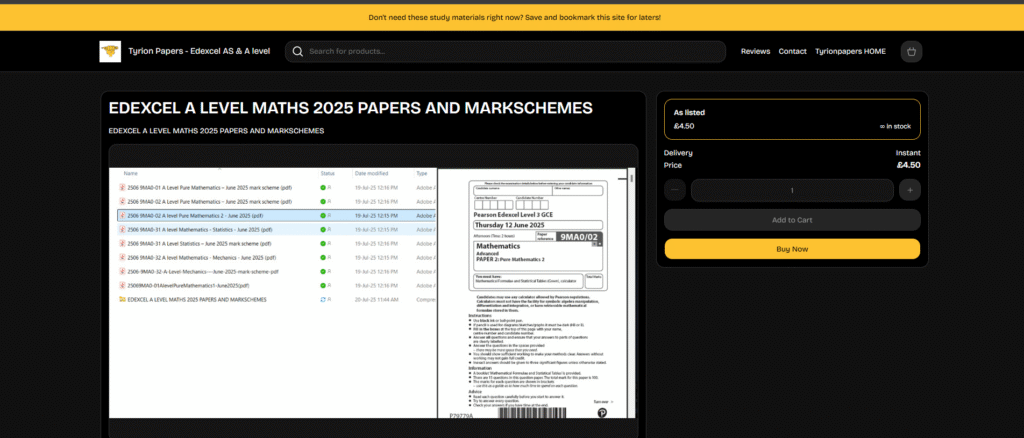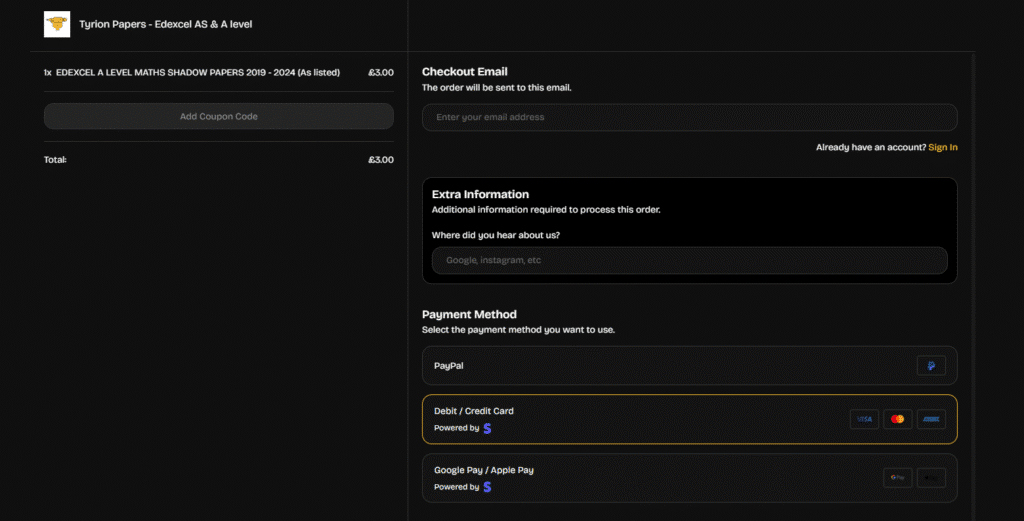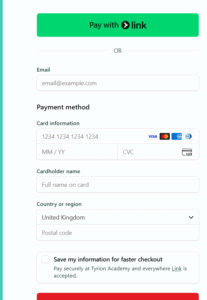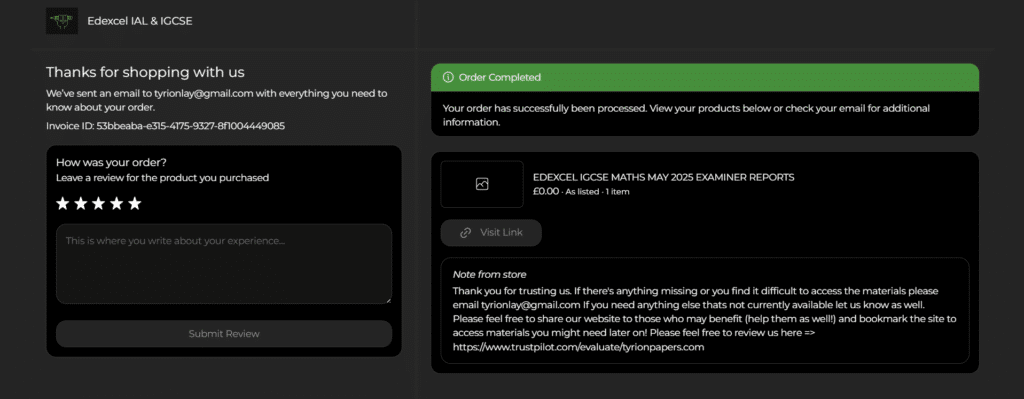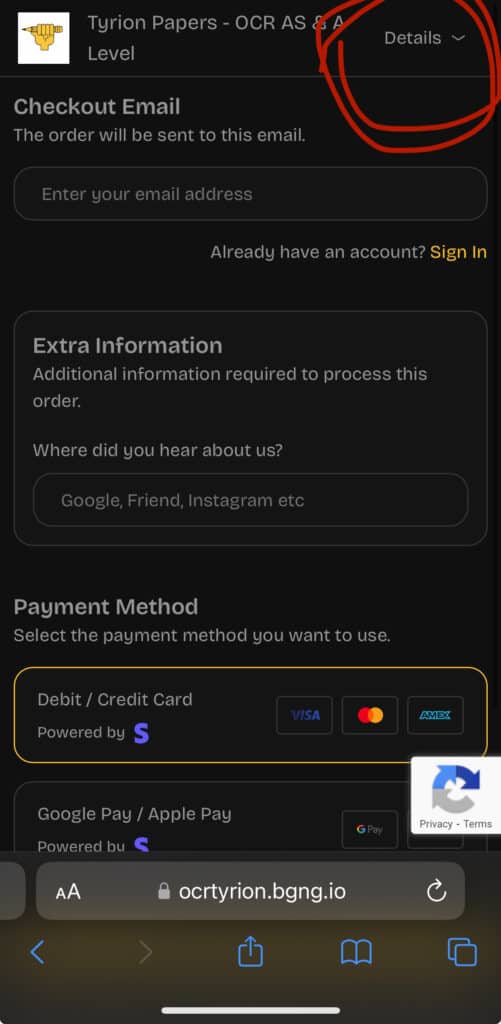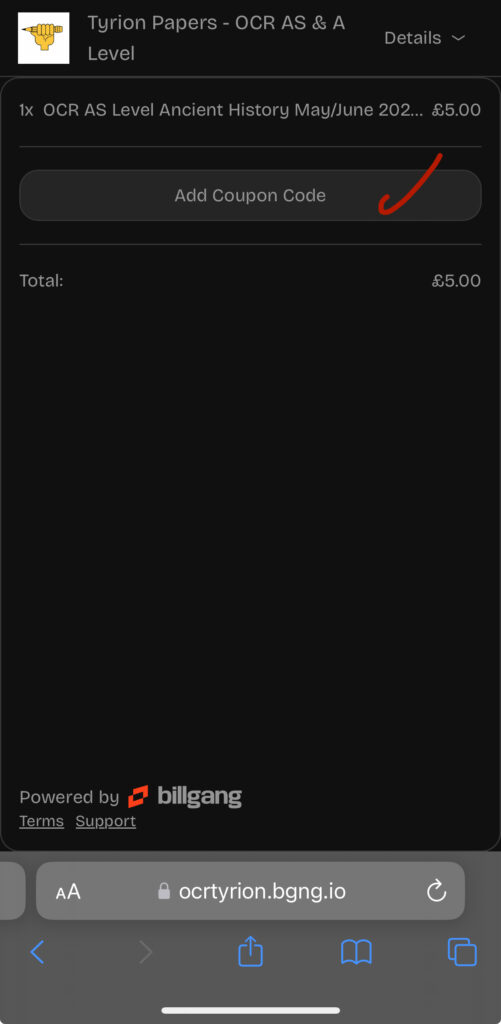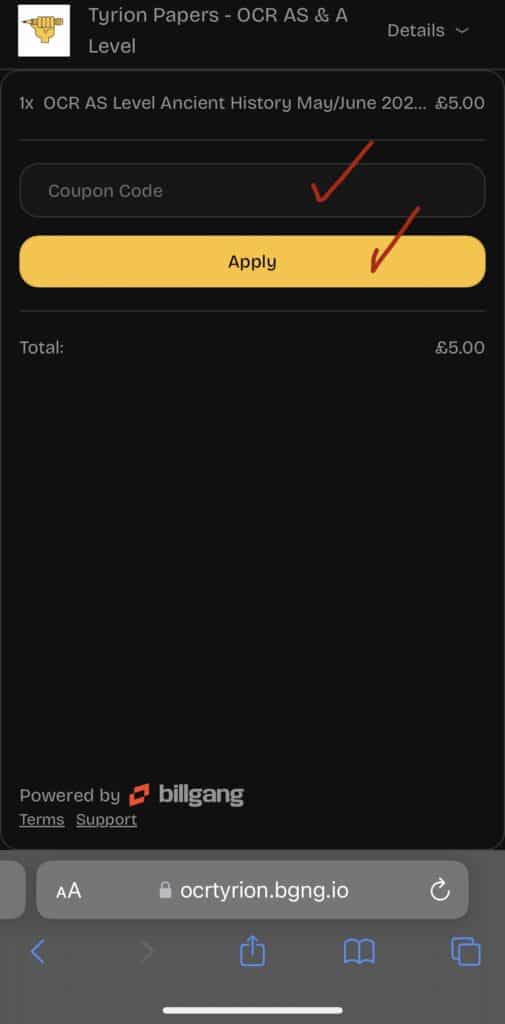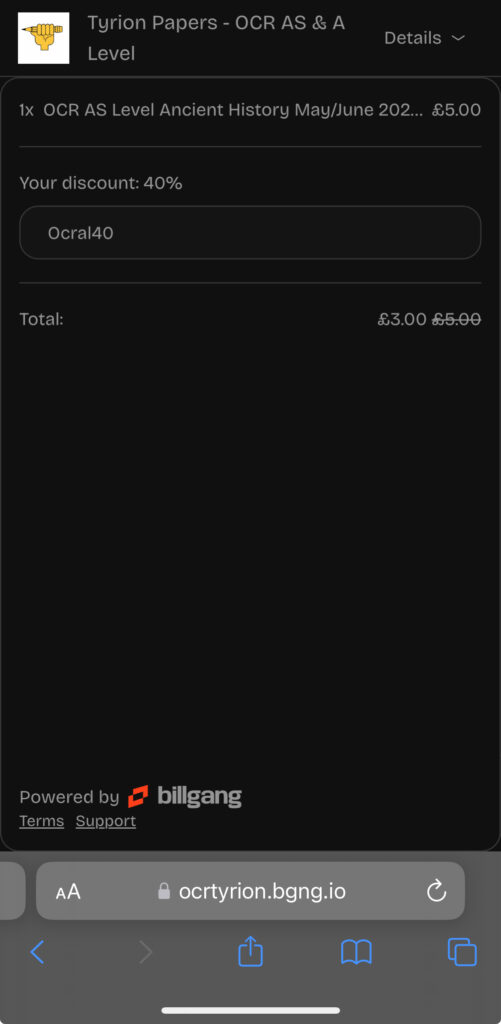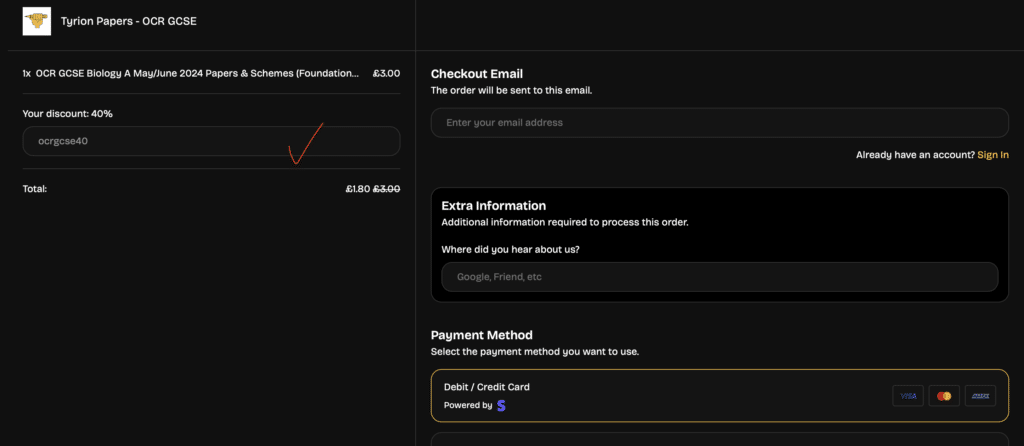Find out how to pay via paypal or card or other means
1) How to purchase using card directly
2025 papers, Topic Tests (Exampro, Examwizard etc ) , Textbooks, Notes etc can be obtained through this method.
1. Navigate to the paper
6. Check email alternatively

Alternatively you can check your email which will contain the link to download the material
2) How to purchase using card using paypal checkout
2025 papers, Topic Tests (Exampro, Examwizard etc ) , Textbooks, Notes etc can be obtained through this method.
1. Navigate to the paper
6. Pay using card

Enter your card details and then pay. You will be asked to enter a billing address. This doesn’t have to be where you live and these details will only be seen by paypal.
8. Check email alternatively

Alternatively you can check your email which will contain the link to download the material
3) Purchase Direct - via chat/email

1) Write an email /chat with us using this chat button on the bottom right of the screen

2) Tell us what you need and negotitate the price

3) Make the payment
We will give you a stripe link to pay by card or the paypal email to send the money to. Alternatively you can pay by crpto as well.

4) Download the papers
Finally enter the email address where you’ll be sent the documents
4) How to purchase using paypal
2025 papers, Topic Tests (Exampro, Examwizard etc ) , Textbooks, Notes etc can be obtained through this method.
1. Navigate to the paper
6. Check email alternatively

Alternatively you can check your email which will contain the link to download the material
Note: You can only add similar items like EDEXCEL GCSE papers or OCR topic tests into the same cart
Please buy items seperately and individually if the cart feature doesn’t seem to work
Worried about your Safety & Privacy?
Wondering how your transactions would appear in bank statements? Want to make a test purchase and see how this really works?
Frequently Asked Questions (FAQ's)
Please reach out to us at tyrionlay@gmail.com if you cannot find an answer to your question
Contact us on tyrionlay@gmail.com and we will get back to you in a few hours. Sometimes we make mistakes in the files we upload. Please bring this to our attention by emailing us and we’ll be pleased to correct the link and give the correct material to you.
Email us or contact us using our social media linked below and we will resend the download links or email the material to you seperately. This has happened a few times and we are pleased to provide you with the files immediately.
Ofcourse, We will email the links to you again for free after a proof of purchase.
Yes. We are happy to refund if the reason is justifiable (example mistakely purchased the wrong subject or exam board). We will also give you promo codes to get a flat discount as compensation.
We won’t have access to any of your payment details. That’s handled by PayPal. And the purchase won’t be displayed in statements etc so no one will know!
Contact us via email tyrionlay@gmail.com for more information
Email us in this case. We will give you additional ways of paying!
Email us tyrionlay@gmail.com. We will be compassionate and fair!
How to use Coupon Codes?
It’s usually pretty straightforward but the e-commerce provider we use, has hidden the treasure away. So here is a detailed step by step understanding on how to use Coupons on our website