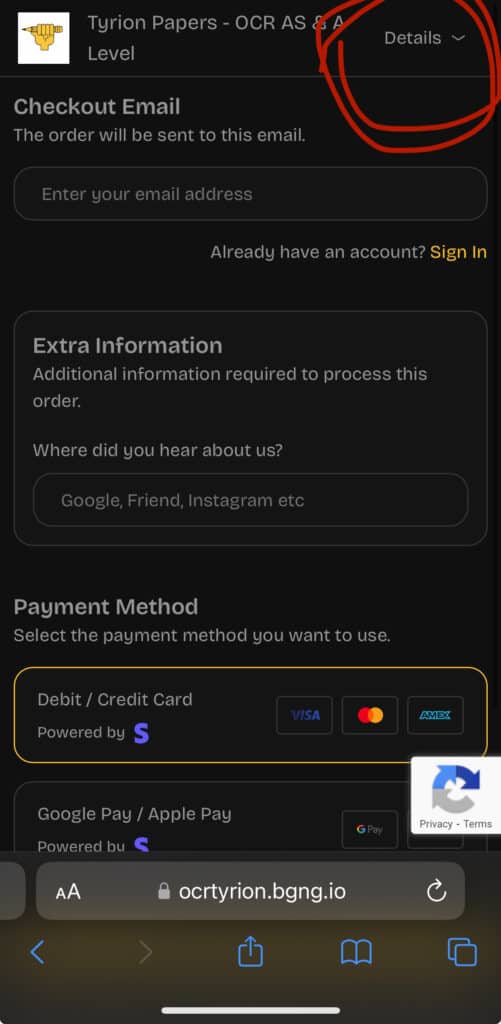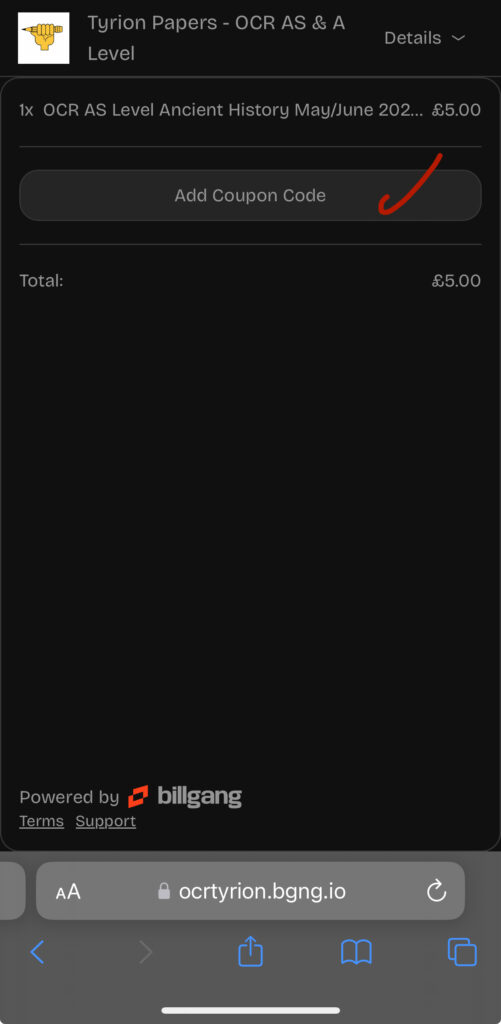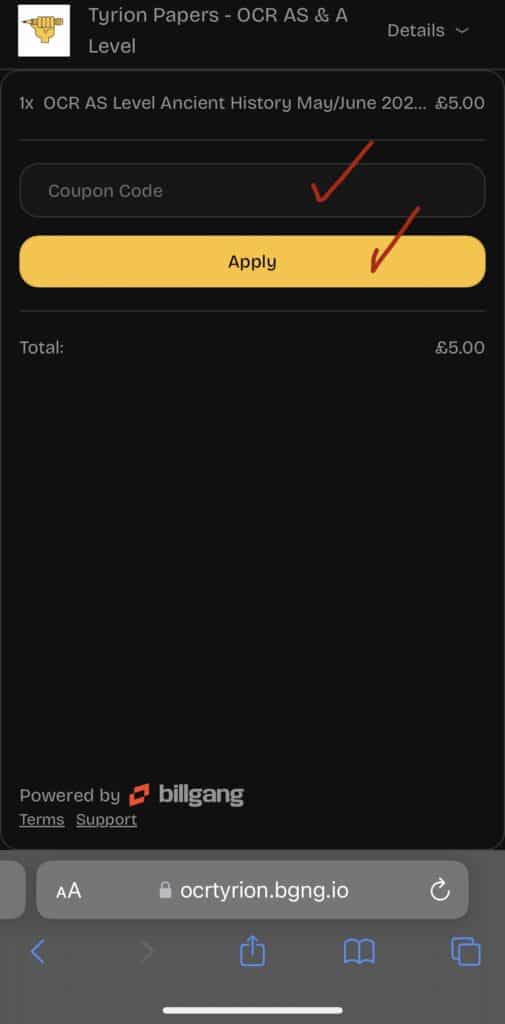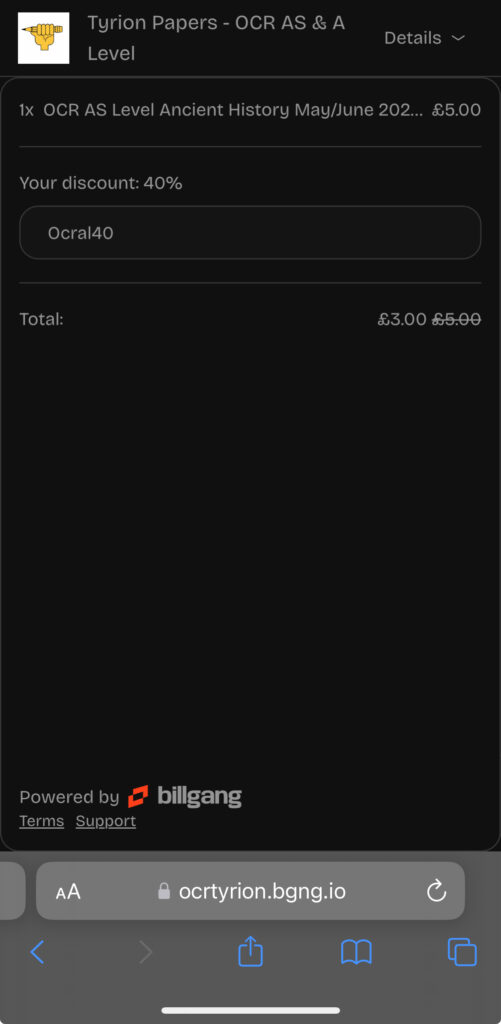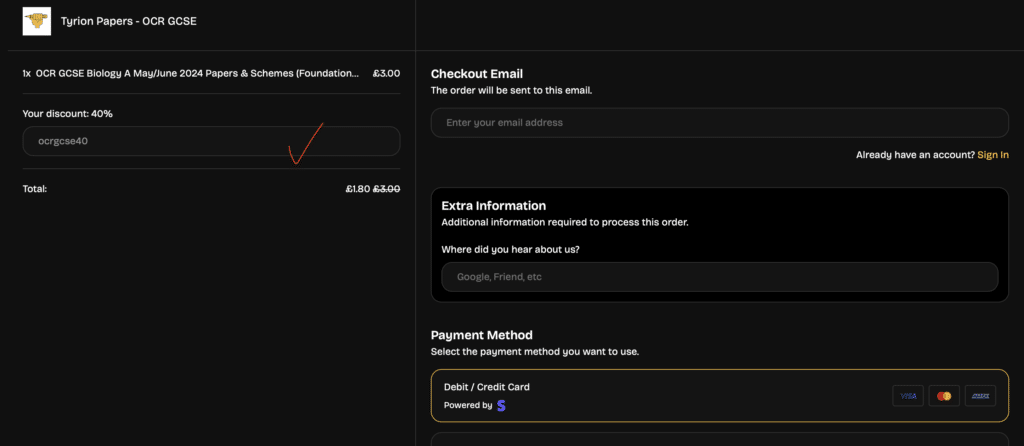February Special – Limited-Time Discount Codes 25% OFF!
We’re releasing exclusive discount codes for a very limited time. They are categorised by the examboard of the materials that you want. (eg if you need edexcel gcse maths, use the edexcel exam board discount code)
But there’s a twist — only ONE code per exam board works.
Try your luck and see if you can crack the right one!
EDEXCEL Discount Codes
-
edexceltyrion
-
edexceltyrion1
-
edexceltyrion2
Only one code per exam board works — the rest are decoys. Go on… give it a try and see if you can find the lucky one!
Having trouble finding a working code?
No worries — message me via the chatbox or email and I’ll help you out.
Contact us if you want materials, papers from other examboards and want promo codes for them too!
Looking to purchase in bulk?
You can be eligible for special discounts in that case. Reach out to us for special promo codes.
Also can’t afford these? Then contact us and we may make a special promo code for you this season!
Unable to even afford the small amount that we charge?
Don’t fret! Now you can get some of what you want for free and other materials at low cost.
All you have to do is to advertise us to your social media and messaging groups and send us screenshots of how you’ve done it and we will send you a few papers for free. Just email us with the screenshots. (tyrionlay@gmail.com)
How to use these Coupon Codes?
It’s usually pretty straightforward but the e-commerce provider we use, has hidden the treasure away. So here is a detailed step by step understanding on how to use Coupons on our website